Igor Pro 7.02 Beta 1 Released
Created on January 27 at 01:27 pm - by: admin
A new beta release of Igor Pro 7 is now available for all platforms. A list of notable changes for this release is included below. If you've reported an issue to us and we've told you it's been fixed, the fix will be included in this release, even if it's not mentioned below.
If you have enabled checking for beta releases (select the Misc→Miscellaneous Settings menu item to open the Miscellaneous Settings dialog, select the Updates category, then select the "Also Check for Beta Releases" checkbox) you can select the Help→Updates for Igor Pro menu item within Igor Pro 7 to get the latest beta release. Otherwise you can go to the Downloads page to download the installer manually.
Macintosh users: When you drag the Igor Pro 7 Folder from the new installer into your Applications folder, the OS may ask you whether you want to merge the folders or replace the existing folder. You should select "Replace".
Notable Changes in Igor Pro 7.02 Beta 1
IGOR APPLICATION
CHANGED BEHAVIOR
- Supported loading non-ASCII data folder names from Igor 6 packed experiment files into Igor 7. See Data Folder Name Text Encodings for further information.
- The Choose Text Encoding Dialog allows you to choose how text encoding errors are handled so you can load files even though they may contain some invalid byte sequences.
- Windows: If a crash occurs on Windows, Igor now writes a crash report that may help WaveMetrics determine and fix the cause of the crash. See Crashes on Windows for details.
- The Edit Text Cell dialog, which you access by clicking the icon at the right end of the table entry line, displays information about terminator usage in multi-line text and allows you to change the terminators.
- CWT with /FSCL and /SMP2=4 now produces W_CWTScaling wave that includes the Fourier scaling.
- Added the following symbols to the character picker used in styled text entry dialogs: ℎ (Planck constant), ℏ (Planck constant over two pi), and Å (Angstrom sign).
- On Windows, to load Matlab files, you no longer need to add the path to the Matlab folder to your Windows system PATH environment variable. It is still needed for Igor6.
- In Igor Pro 7.00 and 7.01, the history was saved as UTF-8 the first time you saved an experiment after launching Igor. UTF-8 is not understood by Igor 6. Subsequently, the history was saved using your default text encoding, if possible, which typically is understood by Igor 6. Now, the first save after launch also uses your default text encoding if possible.
- AdoptFiles has a new /W=winTitleOrName flag which adopts the specified notebook or procedure file.
- Built-in sawtooth function is now threadsafe.
BUG FIXES
- Fixed a bug in SetVariable controls introduced just before the release of Igor 7.01. After editing a SetVariable control for character data stored in an element of a text wave the entered text would be followed by random garbage characters.
- Fixed a bug: SetVariable controls would crash if you used a numeric format that resulted in a very long value string. For instance, using %f on very large numbers like 1e277.
- Windows: Fixed problem of extra blank lines appearing if you copied text from the history area and pasted into a notebook or procedure window.
- Undid a change in Igor Pro 7.01 that caused text in ColorScale annotations in page layouts to appear squished when exported at other than screen resolution. Also fixed a problem with the size of page layout ColorScales in the preview of the Annotation dialog.
- PopupMenu controls that display a selection of color tables and submenus that do the same now draw correctly on both standard and High-DPI displays.
- ImageInfo returns the path to the color table wave instead of just the wave name.
- Fixed incorrect sorting of waves by creation date and modification date under some circumstances in the Data Browser and dialog wave browser.
- The Export Graphics dialog now remembers the previously selected output resolution after Igor is restarted.
- Improved compatibility of data folder names. Prior to Igor Pro 7.02, Igor 7 always wrote data folder names as UTF-8 and assumed that data folder names in packed experiment files were encoded as UTF-8. This meant that versions 7.00 and 7.01 did not correctly load Igor 6 non-ASCII data folder names and that experiments written by 7.00 and 7.01 did not load correctly in Igor 6. As of 7.02, Igor now attempts to correctly interpret Igor 6 data folder names and attempts to write data folder names using an Igor 6-compatible text encoding, if possible.
- Fixed failure of capturing a graph's image preferences to capture the color table and color table wave name.
- Fixed failure to restore default text encoding on launch.
- Fixed an error if you loaded an unpacked experiment and if the path to the home folder contained non-ASCII characters.
- Fixed a bug in WaveTransform setConstant.
- Fixed a bug in median() that affected even number of points.
- If you have multiple exterior control panels on one side of a host window, and draw tool palettes are showing on the exterior panels, killing one of the panels would rearrange the placement of the remaining windows disregarding the presence of the tool palettes.
- Macintosh: Added code to the Sleep operation to prevent App Nap from extending the sleep duration inappropriately.
- CurveFit/ODR=2/O (Guess only) now properly provides initial guesses for line, poly and poly2D fit functions.
- Table subwindows now hide the various icons (settings menu, change layer buttons, etc.) if the subwindow is too narrow to show them.
- The correct current Marker Size is now displayed in a graph's contextual menu.
- Graph traces now correctly set the line join style. This mostly affects fat lines-between-points graph traces because Igor sets the join style for graph traces to Bevel, eliminating pointy extensions on acute intersections of the lines. This is particularly noticeable on noisy traces with a relatively large number of points. This change makes such traces look like they would in Igor 6.
For example, the graphs below show a thin red trace superposed on a thick blue trace. Igor 7.01 is on the left, 7.02 on the right. Note that the intersections at data points extend beyond the red line on the left, but truncate at the red line on the right:
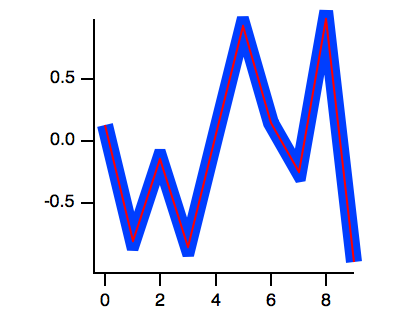
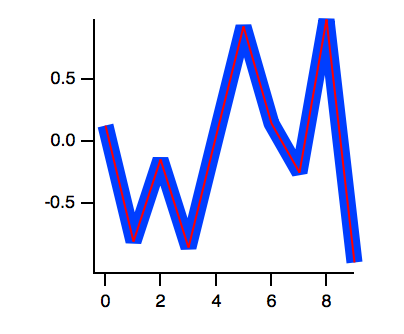
PROCEDURES
- WM_GetColorTableMinMax in WMImageInfo.ipf works correctly with the color table wave bug fix in ImageInfo.
- Added angle error bars to New Polar Graphs.ipf. Updated New Polar Graphs Help.ipf accordingly.
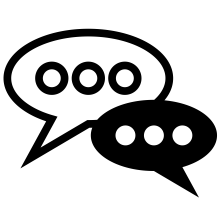
Forum
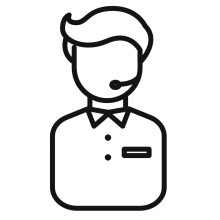
Support
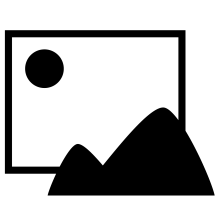
Gallery
Igor Pro 9
Learn More
Igor XOP Toolkit
Learn More
Igor NIDAQ Tools MX
Learn More





